For any product group or organization to be successful they must know where they are going and how they are going to get there. I’m not talking about the product backlog or the release schedule – I am talking about something more abstract than that. Within the DNA of any product group or organization there needs to be a driving force and a code of conduct. The compass that guides the group. I am talking about a vision and a set of principles that guide a product group, organization, or even a company (from here on out I’ll use ‘organization’ to refer to all of these).
The organizational vision provides direction and informs all constituents – employees, partners and customers – what the organization is trying to achieve. In partnership with the vision, a set of organizational principles provides working guidelines and informs all constituents how the organization will operate.
Defining a Vision
A vision statement is something that needs to be taken very seriously, with time and effort put into it. The vision statement becomes the North Star for the organization. It defines WHAT the organization is attempting to do or become. Pithy, jargon-filled vision statements provide no value; they provide no direction. As a member of an organization how can I make decisions about my work and how I use organizational resources if the vision doesn’t provide me any guidance or direction? If the vision statement says something as trite as “We strive to build great products” how am I armed to make good decisions on a day to day basis, or even in strategic planning? Conversely, complicated, all-encompassing vision statements provide equally little or no direction.
A vision statement should succinctly define the future you see for the organization – it should say a lot in as few words as possible. A good vision statement is easy for every constituent to remember and provides direction. Conversely, generic vision statements, especially those that provide no clear differentiation from others in the market, don’t help the organization align and head in the same direction.
Take for example the following:
“Be a highly effective, lean and fast moving organization that builds high-quality products that customers love.”
This sure sounds great. Who wouldn’t want to be a highly effective, lean fast moving organization? Who wouldn’t want to build products that customer love? Does this really provide much direction? Does this really provide much differentiation?
Imagine the alternative vision statement from a competitor:
“Be an ineffective, bloated and slow moving organization that builds mediocre products that customers simply tolerate.”
No one is going to have that as their vision statement. The fact is, the first one is simply too generic and vague. It’s a vision statement of common sense, not direction. No one in the organization is going to make better decisions based on the first vision statement (can you imagine – “Well, I was going to ship the product with this critical bug, but our vision is to make products that customers love, so I better get it fixed”).
A good vision statement both directs the organization and identifies what sets it apart from its competitors.
For example, consider the vision statement from Amazon.com:
Our vision is to be earth’s most customer centric company; to build a place where people can come to find and discover anything they might want to buy online.
With this vision statement it’s easy to understand what the company wants to be, and for the members of the organization to make decisions about how to use company resources. Any decision that needs to be made can be evaluated against this vision. Answer the following question and you will have the answer:
Will allocating resources to a given idea move the organization closer to the vision?
As we began the journey to create and bring to market Icenium, I set forth a vision that defined what Icenium should become.
Icenium is all you need to build applications for the most relevant mobile platforms in the world.
The vision for Icenium is clearly targeted at mobile devices – but not all mobile devices, only he most relevant ones. Additionally, Icenium should be all you need; in other words, it should enable coding, testing and publishing an application for the devices it targets. Every decision we make about features and capabilities are evaluated on how they enable this vision.
If the vision defines WHAT an organization is trying to become, then the principles define HOW it will get there.
Defining Principles
When I say that the principles define HOW an organization will achieve its vision, I am not talking about the execution plan – the sequence of steps to go from A to B. Rather, I am referring to the way in which an organization operates in order to achieve the vision. I am referring to the day-to-day behaviors of everyone in the organization. I am referring to the culture of the organization.
Without principles there is no common ground – no way for all the members of the organization to come to terms with one another. How does an organization make decisions when there is not guidebook for how to behave? How does conflict get resolved when there is no common code of conduct?
Imagine if you lived in a world without principles? What would guide you as you made decisions? If, by principle, you don’t steal, then this is an absolute. You can’t live by this principle, and then steal a little bit. You either live by the principle, or you abandon the principle. In the worlds of the immortal Yoda,
Do. Or do not. There is no try.
Amazon.com has very public Leadership Principles that guide the company in how they achieve their vision. These principles are well known (or at least very public), and every employee has their performance measured by both what they accomplished (the results they got) and how they fulfilled the Leadership Principles along the way. While I won’t go into all 14 Leadership Principles, I will examine a few to demonstrate how principles are used to guide an organization.
In their quest to become earth’s most customer centric company, Amazon.com has defined a principle to support the end goal – Customer Obsession.
Customer Obsession – Leaders start with the customer and work backwards. They work vigorously to earn and keep customer trust. Although leaders pay attention to competitors, they obsess over customers.
At the very core of Amazon.com is customer obsession. Not only is it part of their vision, but it is part of their guiding principles that define how they work on a daily basis. Every decision they make should be evaluated against this principle. In every decision they should be asking themselves, “Are we doing this for the customer?” and “Will this improve our customer’s experience with us?” If both answers aren’t a solid, clear and concise “Yes” than their decision is made for them – don’t do it.
Principles often come from the founder’s or the organizational leader’s personal beliefs. For Amazon.com, another principle is Frugality, which has been a well documented personal belief of the founder, Jeff Bezos.
Frugality – We try not to spend money on things that don’t matter to customers. Frugality breeds resourcefulness, self-sufficiency and invention. There are no extra points for headcount, budget size or fixed expense.
Again, this principle can and should be applied in the daily life of every Amazon.com employee. This doesn’t mean that Amazon.com is cheap – I don’t believe they are. In fact, I believe they spend money very wisely when they need to. Here in Seattle, Amazon has bought up a lot of property and built or bought some very nice buildings for their employees. This is money (a lot of money) spent on things customers don’t see, but it enables the company to operate more effectively. The frugality is revealed in the superfluous detail, in the lack of extravagance within the buildings. The desks are simple constructions of 2×4’s and doors. The wall paper isn’t some fancy design – it’s maps or newsprint in some cases.
In another case of frugality, Mr. Bezos spent over $700 million to acquire some robotic shelving technology so that the shelves containing product could be moved to the warehouse worked, rather than the other way around. This is a huge amount of money – but it wasn’t spent simply because they could do it. It was spent because, in a pilot they found that packing and shipping was more accurate and efficient using this technology. In other words, the expense directly benefitted customers.
Having a set of principles enables all Amazon.com employees to make good decisions in their daily work. In some ways it gives each of them a WWJD (What Would Jeff Do) barometer.
As we defined the vision of Icenium, we established some core principles. Some directly influenced by the corporate culture, and others define by me and the team, to guide us in creating the right product.
- Simplicity – Every feature and capability added to Icenium should serve to simplify the developer workflow of building, testing and publishing an application.
- Decouple Platforms – Developers should not be restricted to target only platforms that are compatible with their development platform (OS, Hardware). We should strive to decouple the two ends of the application spectrum whenever possible.
- Skills Reuse – Icenium should enable developers to use the skills they already have, rather than require them to learn new skills. Whenever possible Icenium should provide the option for a developer to use technology or languages they already know.
- Start Fast – A developer should be able to get started with Icenium in under 5-minutes. Any tools that a developer is required to download to use Icenium should not prevent them from creating a new project and writing code almost immediately.
- Developer Choice – Icenium should enable developers to chose the technology they prefer and never lock them into our technology stack.
- Customers Drive the Roadmap – Our customers are who we build Icenium for and thus their needs are the primary driver of every product decision we make. We strive to have strong communication with our customers to better learn about and understand their needs so that we can build solutions that meet and exceed their expectations.
This set of principles armed us with the ability to make decisions and trade-offs along the way to deliver to our customers a product they would love (and isn’t that everyone’s goal). As we set out to make a product that was all a developer needed to build applications for the most relevant mobile platforms in the world, we could make decisions about how we built the product by evaluating those decisions against the principles. Should we package the platform SDKs into the development environment, or should we abstract them as services? Test that question against the principles of Simplicity and Start Fast and you have your answer. Should we base our projects on Apache Cordova? Consider that the most common technology skills among developers in HTML and JavaScript, and overlay that on the Skills Reuse principle and you have your answer.
Principles define how we behave, as individuals and as an organization. Without principles we have no guidebook for how to fulfill our vision. We are left to figure it out along the way, which ultimately leads to churn and, in many cases, unresolvable conflict. By defining a set of principles everyone knows how to operate, and while conflict may still occur, it is resolvable by discussion the conflict with the principles in mind. In fact, i n the book Getting to Yes: Negotiating Agreement Without Giving In, 3rd Edition by Roger Fisher and William Ury, the authors states:
Conflict is an inevitable—and useful—part of life. It often leads to change and generates insight…The challenge is not to eliminate conflict but to transform it. It is to change the way we deal with our differences—from destructive, adversarial battling to hard-headed, side-by-side problem solving. We should not underestimate the difficulty of this task, yet no task is more urgent in the world today.
Principles are the tool that enable an organization to resolve conflict more easily. They are the objective criteria that everyone in the organization is aligned to, and the only real discussion to have is about the interpretation of the principle(s) on either side of the conflict. For example, in the case of Amazon.com, I’m sure they frequently get into discussions of what the Frugality principle means, and whether or not a spending proposal adheres to the meaning and intent of the principle. With this in mind, it is easier to resolve the conflict by focusing on the meaning of the principle, and not the pressure or influence from the other side. With Icenium, for example, if a new feature proposal makes the developer workflow more complicated without a significant trade-off, the decision is an easy one.
Wrap-up
The combination of (1) a well thought out vision, and (2) a set of principles you are willing to live by could very well be the most important two artifacts you create for your organization. They are so fundamental to everything you will do. Without a clear and concise vision it is difficult to know where you are going. Without an agreed upon set of principles, it is difficult to know how to act.
Don’t fall into the trap of defining too generic or a vision. If you can Ctrl+F / Ctrl+R your name with your competitor’s name and the vision holds true, you need more work. Your vision should be specific and clear and differentiate you. Don’t have the vision to “always put customers first” – have the vision to be “earth’s most customer centric company” – and if you competitors strive for the same vision, then beat them at it while also differentiating yourself.
Define your principles now. It’s never too late. Decide who you want to be as an organization and write it down. Don’t have a principle that says “we will be transparent” – that’s too ambiguous. Have a principle that says “One-up, one-down and all around – we strive for transparency through by ensuring all team members can articulate the product strategy (one-up), the customer needs (one-down), and what is happening in the organization (and all around).”
Now go make great products.

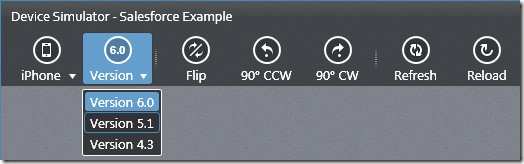
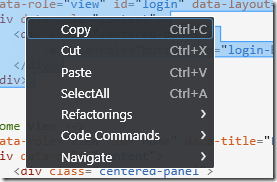







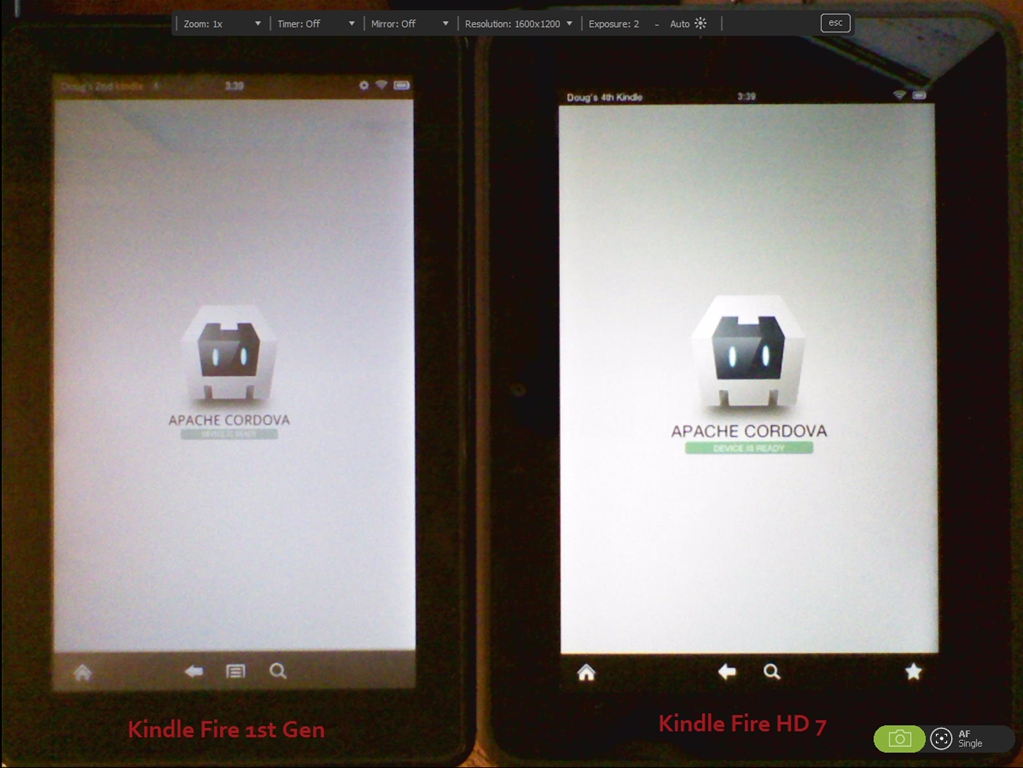
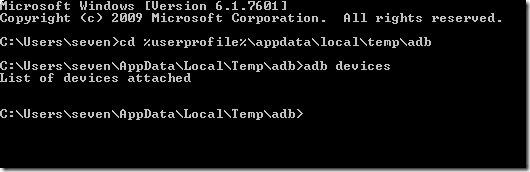

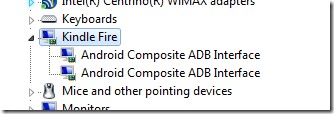
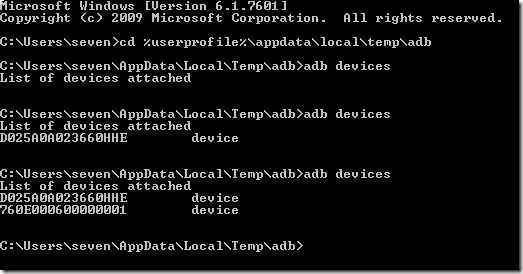
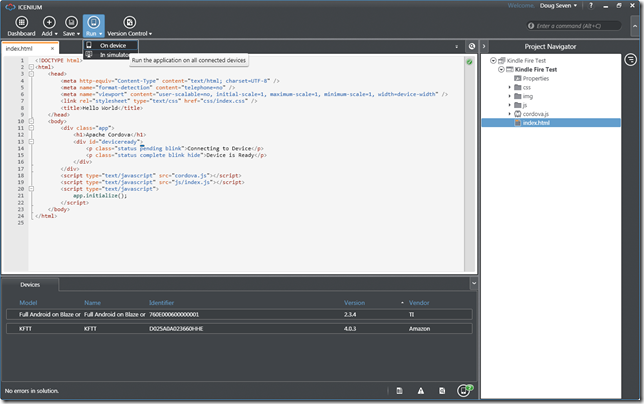





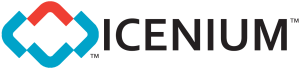
 I believe web developers are looking for ways to move from mobile-optimized web sites to building apps that run on devices, so we built Icenium with web developers in mind. We leverage
I believe web developers are looking for ways to move from mobile-optimized web sites to building apps that run on devices, so we built Icenium with web developers in mind. We leverage 







